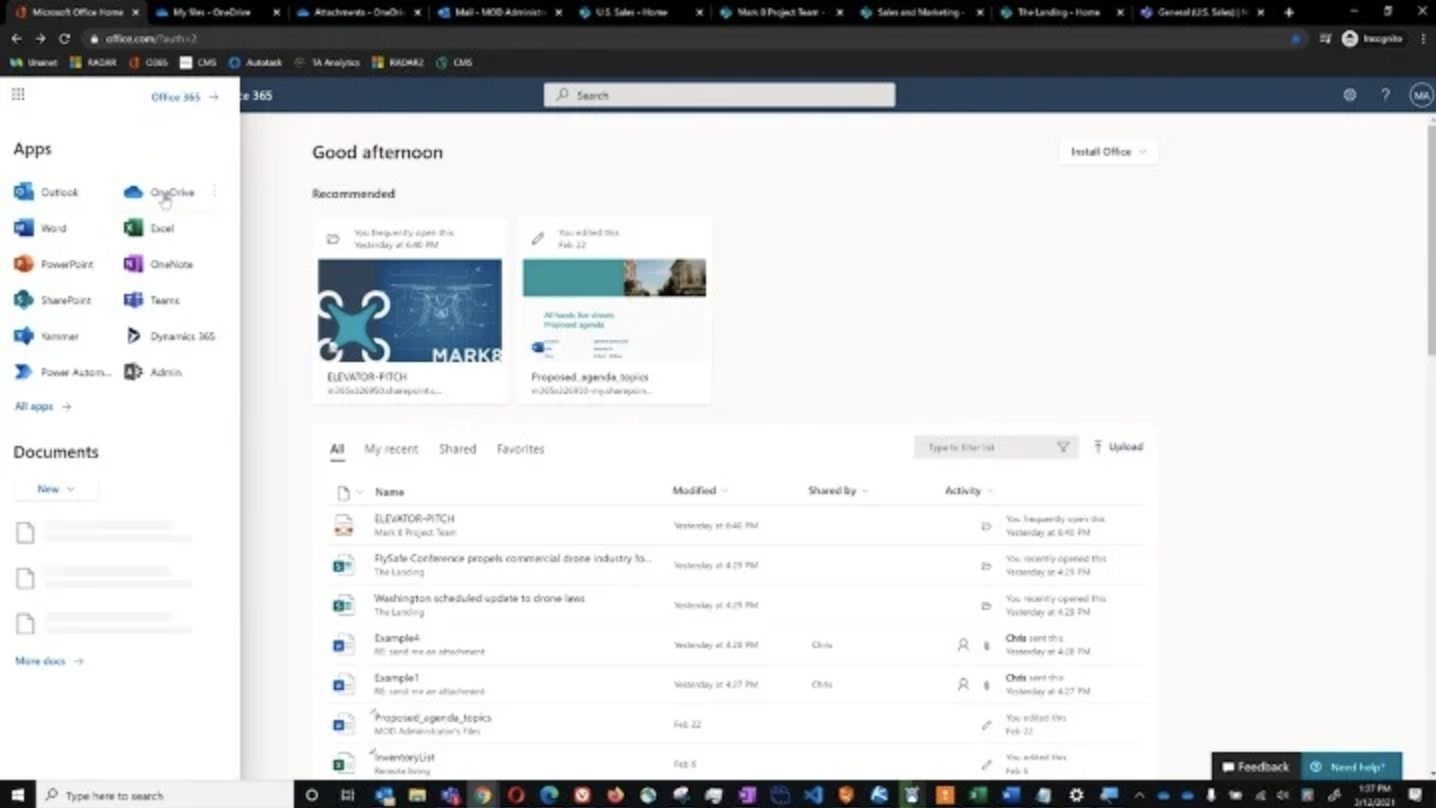
When To Use What in Office 365- OneDrive
One of the biggest questions related to collaboration within Office 365 is – what services do I use, and when?
For a while now, Office 365 has had multiple services that overlap in terms of content storage and collaboration, but each of the services have a set of primary functions that is best suited for a particular set of use cases. When we’re using Office 365, we can store content in the following locations:
- OneDrive for Business
- SharePoint
- Microsoft Teams
So let’s review when to use OneDrive.
OneDrive for Business is the for-work personal cloud storage solution that is separate from your public consumer cloud storage solution, which is simply called OneDrive. In this blog post, we are going to stick to OneDrive for Business, which is included in your Office 365 subscription and tied directly to your work account.
OneDrive for Business is meant for your personal work documents – it is your “My Documents” folder in the cloud, or your “Me Space.” You are the administrator of these documents and have complete control over what gets shared and what stays private.
When you log into Office 365, simply use the app launcher to head over to your OneDrive location.
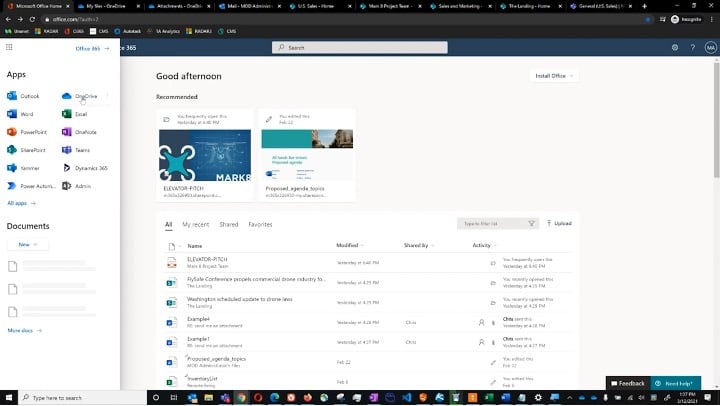
In OneDrive for Business, it’s easy to see what documents have been shared with others, or if a document is Private and only visible to you.
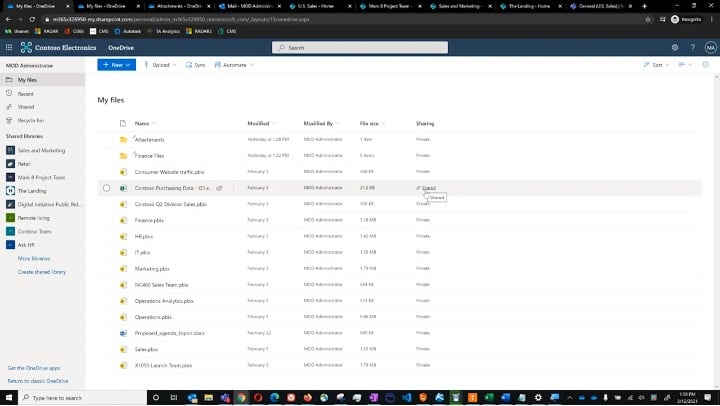
Saving documents to OneDrive is super easy – For example, here we save an attachment out of an email in Outlook into OneDrive.
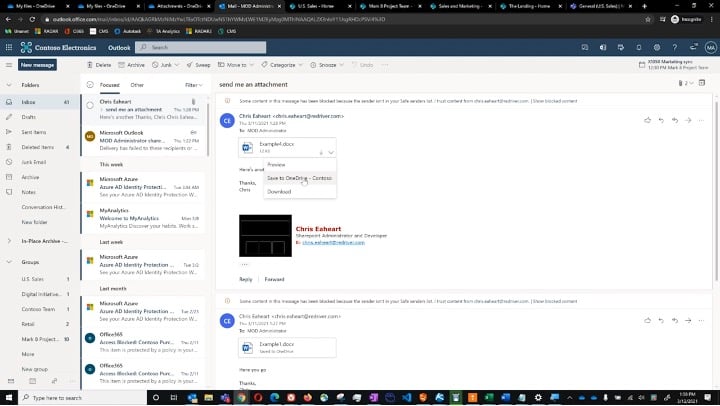
I save documents to my OneDrive for Business because I get all the benefits of the cloud – file backups, versioning, single source of truth, and so on, combined with the intuitiveness of local file access when those files are synced to my computer.
When I’m ready for others to see or edit a document – I have some choices. I can share that document out with others, which is appropriate if I’m just bring a person or two into the document, or if there is not already a workspace defined for the people I’m trying to share with.
The other option I have is to move that document to another workspace – which brings us to the next service that I can use for content storage and collaboration – which is SharePoint.
If OneDrive for business is the Me Space, then SharePoint is our We Space – and the topic we’ll explore in more depth next time. Subscribe to our blog for more Office 365 tips and tricks.
